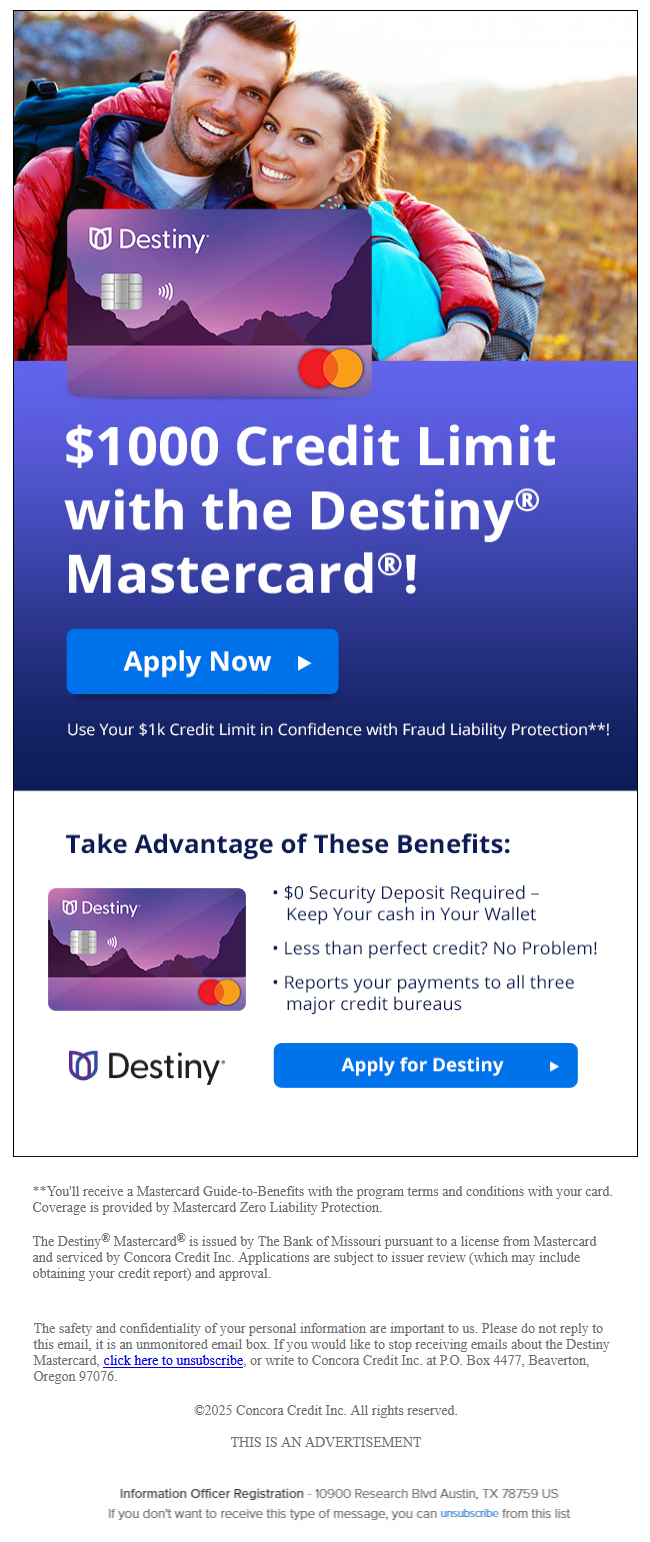
Your application invitation
��� ��� ��� ��� ��� ��� ��� ��� ��� ��� ��� ��� ��� ��� ��� ��� ��� ��� ��� ��� ��� ��� ��� ��� ��� ��� ��� ��� ��� ��� ��� ��� ��� ��� ��� ��� ��� ��� ��� ��� ��� ��� ��� ��� ��� ��� ��� ��� ��� ��� ��� ��� ��� ��� ��� ��� ��� ��� ��� ��� ��� ��� ��� ��� ��� ��� ��� ��� ��� ��� ��� ��� ��� ��� ��� ��� ��� ��� ��� ��� ��� ��� ��� ��� ��� ��� ��� ��� ��� ��� ��� ��� ��� ��� ��� ��� ��� ��� ��� ��� ��� ��� ��� ��� ��� ��� ��� ��� ��� ��� ��� ��� ��� ��� ��� ��� ��� ��� ��� ��� ��� ��� ��� ��� ��� ��� ��� ��� ��� ��� ��� ��� ��� ��� ��� ��� ��� ��� ��� ��� ��� ��� ��� ��� ��� ��� ��� ��� ��� ��� ���
Add scratches, caustics and animations Hi Jenifer, When you need advanced control for custom materials, dive into the KeyShot Studio Material Graph: blend layers, add displacement and procedural textures, and drive textures with masks. KeShot Studio also has advanced lighting features like focused caustics to set the tone for your scene. Then, put it all together in a simple animation. ������ Advanced feature checklist Add subtle scratches: Open Material Graph; add multiple textures using a bump add node. See how here Enable caustics: Caustic lighting can add just the right mood to the scene. See how to set up caustics in KeyShot Studio Add an animation: It just a few steps, you can present a simple animation to show off all the detail. Animate your model Material Graph deep dive Learn more about KeyShot Studio animation P.S. With 5 days remaining in your trial, these tools provide more possibilities for your visuals. We encourage you to try each one. Reply if you have a question. Quick links: Account | Watch tutorials | Buy now | Book meeting X Facebook Linkedin Instagram KeyShot, 575 Anton Blvd Suite 650, Costa Mesa, CA, 92626, USA, (949) 274-8871 unsubscribe manage preferences view online
0 komentar:
Posting Komentar